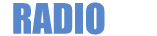How to install MySQL Server?
How to install MySQL on Windows 7
(Note: for this tutorial I’m using MySQL 5.6.12.2)
- Go to https://dev.mysql.com/downloads/ and select “MySQL Community Server“;
- Select “Windows (x86, 64-bit), MySQL Installer MSI” and press “Download” Button;
- On the new page, select again “Windows (x86, 32-bit), MSI Installer” and download the installer package;
- When the download completes, run the installer;
- On setup type choose “Server Only”;
- In “Server Configuration Type” window, if using the computer for other tasks too, choose “Development Machine”;
- Now, a very important step and most users are failing on this: On “Root Account Password”, enter a password that you will remember because you will need it later. Write it down somewhere, just to be sure. The password is case sensitive!
- One final step is configure to start the MySQL server as a service, which means that it will start when your computer starts so you don’t need to worry about it later.
- That’s it! 🙂
NEXT: How To Install RadioDJ Database